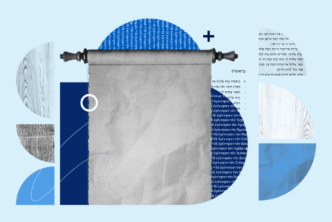Organization is an important skill for seminary students. In order to be organized, you will need every tool possible to help you manage your life well. Here is a list of my 13 favorite organization apps for seminary students:
- Evernote: Let’s be honest – this app just might be the most recommended app for anyone, including seminary students and ministry leaders. The ability to take notes, make recordings, jot down ideas, and other functions is well worth the price (which is free!). If you own several mobile devices, you can access your Evernote materials from them or pretty much anywhere.
- Dropbox: It’s an online storage for your documents that can be accessed from anywhere in the world, and shared with any other Dropbox user. The downside of Dropbox is the lower amount of storage when compared to its competitors, but everyone has Dropbox… so this app is a must!
- Google Drive: This app is incredibly useful for teams who need to share documents and edit them. Simply create a new document, invite your team to share the document, and you can all edit it as you wish. Leave a comment on the document, and your team can take a look and make adjustments as necessary. Whether you are a ministry team, a college study group, or just need to work on a project collaboratively with a group, this app is the way to go.
- TurboScan: Solid app for scanning papers and other images. Once you scan something, you can then share it or email it to yourself. It is a handy tool for the road, especially because it has a 3x SureScan option, which makes certain that your PDF or JPEG image looks great.
- Calender: Keep track of the important things. I recommend syncing your calendar between devices, and uploading your semester assignments to it.
- Reminders: The best way to remind yourself that you need to do something. One special feature is that the reminders can activate when you arrive at a destination. If you’re like me, this will save you from forgetting to pick up groceries on the way home.
- Asana: If you haven’t heard of Asana, you should check it out. It’s essentially an excellent (and FREE) way to delegate tasks between your team, keep track of important information, and communicate with specific people for specific tasks.
- Buffer: An excellent app that schedules your social media updates at the optimized viewing time. If social media is a required part of your ministry, use Buffer to make it quick and simple to schedule your social media updates.
- Wunderlist: Organize your to-do lists with this app by dividing your tasks into different categories, set a due date, select a reminder date and time, then add your task to the description. Super helpful for staying on track with things.
- GoTasks: Another great to-do list organizer. I recommend this for shorter to-do lists.
- Penultimate: A great addition to the Evernote app that lets you use a stylus to write your notes down, instead of typing them.
- Kindle: Read all of your books, on the go!
- Logos Bible: If you own Logos Bible Software, this app lets you access your entire library from your mobile device. Now you can access your commentaries, your Greek New Testament, and your favorite new theology book, right from your phone!
Steven Knight is a Christ follower, husband, ministry leader, and student in the ThM program at Dallas Theological Seminary. Steven is a visionary leader with a deep desire to equip a new generation of children’s and family ministry leaders through his speaking, consulting, and writing ministries. He frequently blogs over at KidminTools.com.