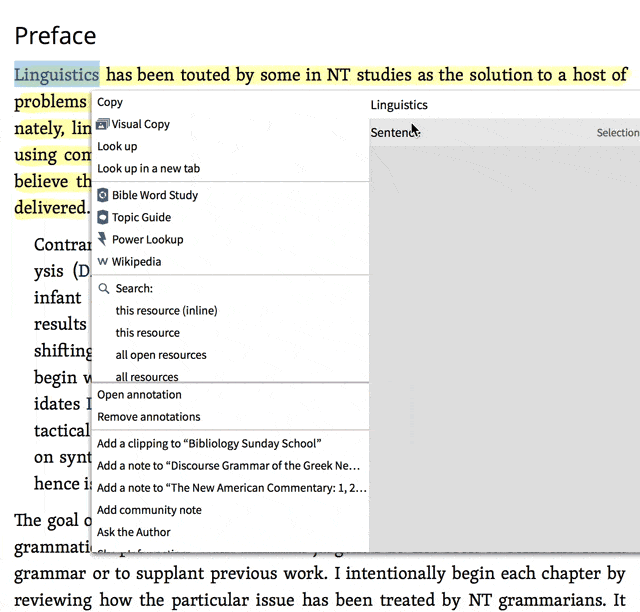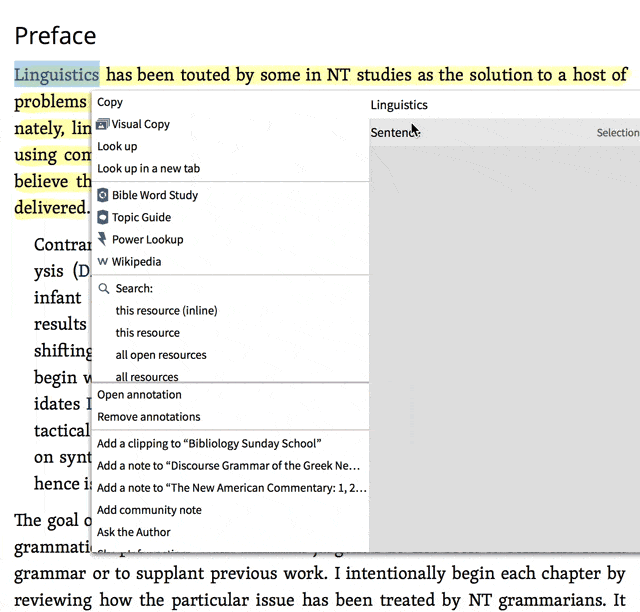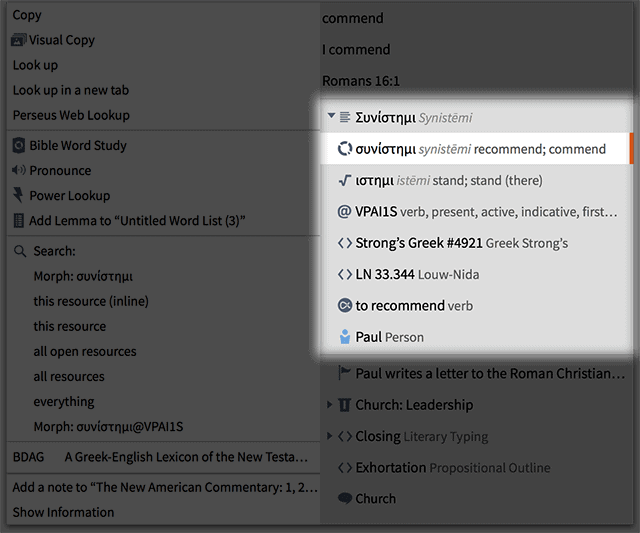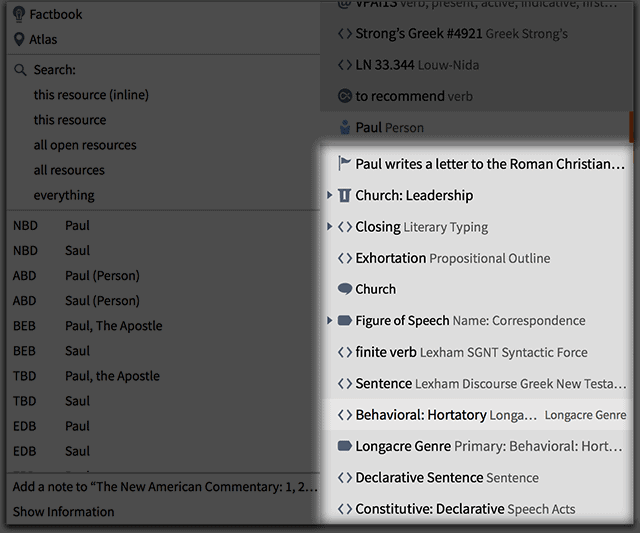Your brain has already learned one of the most basic Bible study skills: finding connections. When you’re reading an ending to one of Paul’ letters, maybe you hear a faint echo. You think, “Didn’t Paul say something like this at the end of Colossians?” So you check, and lo and behold, he did. And it is frequently in drawing a connection between two such passages that you find insight in Bible study. Paul’s statements shed light on each other.
The more you study the Bible, the more connections you’ll discover. But there are limits. Your mind will never be able to search exhaustively. That’s what Logos can do, and I want to show you how the humble right-click menu can help you tap into the power of Logos.
Three tips:
1. Always start on the righthand side of the menu
Every time you right click on any piece of text in any resource in Logos, you get a menu with two sides. But where to begin? Say it with me, class: Start on the right and move to the left. Why this mantra? Because whatever you click on the right side you can subsequently “do stuff with” on the left side: copy, search, share, add notes, send to Proclaim, look up in Wikipedia—you know, “do stuff.”
Watch how the operations on the left change depending on what you select on the right. Select the sentence, and you get certain options; select one word, and you get certain other options—generally more options.
Try it for yourself. Open a book that isn’t a Bible, right click on a word, select that word on the right side of the context menu, and simply scan the options on the left as they change.
2. Right-clicking in the Bible gives you access to original language data
If you right click on the Bible, not just a book, you’ll see a lot more options on the right-hand side of the menu, particularly in the New Testament. That’s in part because original language data is placed here. Right clicking the word “commend” in Romans 16:1 in the ESV, for example, gives you access not just to the manuscript form of the Greek word it renders (συνίστημι) but to the lemma form (which also happens to be συνίστημι), the root word (ιστημι), the parsing, the Strong’s number, the semantic domain, the Bible sense, and the person doing the commending (Paul). Click on any of these and you can then perform various functions on the right. Here are some options:
- Click the “manuscript form”—the way a word actually appears in the text of Scripture you’re studying—and then look it up in a lexicon.
- Click the morphological info and search the Bible for all other words with the same parsing, no matter the root.
- Click the Louw-Nida semantic domain and search the Bible for every other instance of that domain, whether it’s the same word or not.
Logos has touched every word in the Hebrew Old Testament and Greek New Testament, giving them all appropriate root and parsing and Strong’s and Louw-Nida tagging.
3. Right-clicking in the Bible gives you lots of menu options because it makes tagging visible
We’ve also combed Bible words for more elusive aspects of meaning, and not just the easily described “forms.” Right-clicking in the Bible typically gives you a very long list of options on the right-hand side of the resulting context menu, because all the tags in all the datasets we’ve made for that word or phrase or sentence are made visible here. Paul’s commendation of Phoebe in Romans 16:1 is tagged in numerous separate datasets:
- It’s part of an “event”: Paul writes a letter to the Roman Christians
- It’s part of three preaching themes, Church Leadership, Hospitality, and Women (in the screenshot below, the dropdown arrow is not expanded to allow viewing them all).
- Its literary type is “Closing”—allowing you to find all closings. It’s also a “Letter” and a “Commendation,” enabling you to find all letters (not so hard) and commendations (not so easy any other way).
- In our propositional outlines of the New Testament it is marked as an Exhortation—allowing you to find all exhortations.
- It’s tagged with the cultural concept of “Church.”
- It’s tagged as a figure of speech because an instance of Name: Correspondence appears in the verse.
- The verb in the verse—”commend”—is tagged in the Syntactic force database as a finite verb.
- The verse is also tagged in the Longacre Genre analysis dataset, in the Sentence Types dataset (either declarative, interrogative, or imperative), and in the Speech Acts dataset.
All the tagging on the right side of the menu is searchable on the left, of course, which gives you great power as you study your Bible, because we frequently learn through parallel examples. In language, in particular, it’s observing a pattern multiple times that causes us to understand it.
Mark L. Ward, Jr. received his PhD from Bob Jones University in 2012; he now serves the church as a Logos Pro. He is the author of multiple high school Bible textbooks, including Biblical Worldview: Creation, Fall, Redemption.
Learn the Secrets of Mastering Logos
In our free 30-day course, we’ll walk you through essential skills that will maximize the power of Logos in your Bible study. Plus, you’ll learn a proven method for understanding the biblical writers’ original meaning—and how to bridge the gap from ancient context to everyday life. Put essential Bible study skills into practice as you work step-by-step through a guided study on the book of Jonah.
Learn more about this free 30-Day Bible Study Challenge or click the button below to get started.