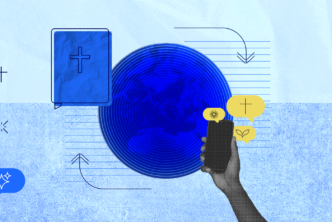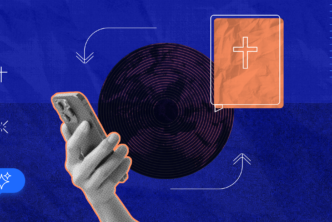If you’ve been thinking about getting Logos 7, but you’re still on the fence, here are some answers for seven concerns you may have:
1. I don’t want to lose my books.
When you hear “upgrade and get a new library,” it might sound like you’ll be replacing your existing library. But this couldn’t be further from the truth—when you get a Logos 7 base package, all the new resources are added to your existing library. Your library and your features will get a serious upgrade: you’ll keep all your previous books and features, and get a score of new ones! And with Dynamic Pricing, you’ll only pay for the books and features new to you.
See your Dynamic Price on Logos 7.
2. I already have enough books.
Even if you think you have plenty of books in your library, adding more books will make it more powerful and increase the value of the books you already own.
But if you’re completely satisfied with your library’s content, we’ve got a great option for you: a way to get the latest Logos features without adding a single book to your library.
It’s called the Logos 7 Feature Set, and it comes in two sizes: the Starter Feature set, which includes the core Logos 7 features; and the Full Feature Set, where you’ll get all the bells and whistles you’ve heard about: Sermon Editor, Courses Tool, Custom Homepage Layouts, the works.
Explore the Logos 7 Feature Set options.
3. I don’t think I’ll use Logos 7’s full functionality.
Logos 7 streamlines your Bible study with media resources, interactive tools, and in-depth study aids that empower you to go deeper into the Word. There’s something for everyone, so even if you don’t use every single tool to its full potential, you’ll find something to enhance your study.
Do you prepare presentations each week for your congregation or classroom? Sermon Editor will help you create high-quality slides at the same time you’re writing your lesson. Do you find yourself doing the same kind of study, or repeatedly referencing the same preferred resources? You can set up Custom Layouts so Logos will automatically open just the resources you need, enabling you to jump right into studying. Do you enjoy learning about new topics, biblical themes, study techniques, and more? The new Courses Tool has hundreds of pre-built, interactive lessons to help you discover, learn, and grow.
Check out these step-by-step tutorials that show you what Logos 7 can do and guide you through new tools and capabilities.
4. I can’t afford a new base package.
If a base package isn’t in your budget right now, you have a couple of options.
- Get the Full Feature Set. Since you’re only paying for new features, this is a great cost-saving option for upgraders who just want the latest tools.
- Take advantage of our payment plans. You can take advantage of interest-free payment plans and spread out the cost over up to 20 months. That means you only pay a fraction up front, pay for the rest over time, and start using your new software right away.
Get started with a payment plan.
5. I have too many choices and I don’t know where to start.
With Logos 7, we wanted to offer flexibility and customization, so each user could find the option that best fits their needs and budget. You can choose from standard and tradition-specific base packages, feature sets, membership, and any combination of the above.
And if you’d still like help deciding which one is best, give our Logos 7 specialists a call at (888) 670-3148! They can help you find the best option for your type of study, and make sure you get you the best deal on your new software.
Give us a call at (888) 670-3148.
6. There are so many books in the library I’ll never read.
Maybe you’ve heard other users say something to that effect; maybe you’ve even said it yourself. But here’s the thing: most of the books in your Logos library aren’t for “reading” anyway.
Afterall, when was the last time you curled up with a nice encyclopedia? Sat down with a several-volume dictionary for a bit of light reading? Probably never. The bulk of your Logos library is comprised of reference works, and your Logos features are designed to perfectly synchronize with your library. So instead of thinking of your Logos library as shelves and shelves of books you should read, think of it as a massive collection that the world’s most advanced librarian (aka, your Logos software) knows like the back of her hand. Ask a question and zoom, off she goes, hunting through the stacks, flipping pages, extracting pertinent excerpts, organizing the results and laying it all out for you (quite nicely I might add). And in significantly less time than it would take even the most skilled human researcher.
You’re always welcome to peruse the shelves yourself, and sure, many of the books are meant to be read cover to cover. But the bulk of your library is there to make your librarian smarter, and give her most material to sift through and reference.
Get the world’s most advanced digital library with Logos 7.
7. The learning curve is too steep
Logos is a seriously powerful tool, and like any complex and professional-grade tool, mastery takes time–and tutorials, support, and training can help you become a pro. Logos 7 comes with tutorial videos right inside the software, plus free access to a host of how-to videos, a brand-new, free 30-day training course, weekly “tips and tricks” blog posts, an active forum community, and live customer support by phone or email.
And every base package now includes a free course, designed to teach you how to use Logos as you walk through an inductive study of Jonah. (This course is also available for free, to anyone! Sign up here to get started.)
Learning to unlock the power of Logos is a thrilling adventure, and there is ample help and support available when you need it.
Start studying like a pro with Logos 7.
***
Try Logos 7 today!
We think you’ll love Logos 7, so give Logos 7 a test drive and see what you think for yourself. If you don’t love it, you can take advantage of our 30-day money-back guarantee.