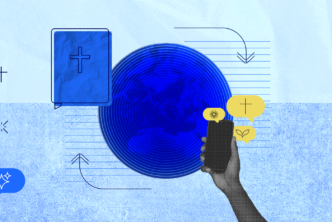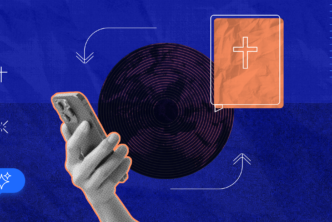Multitasking—it’s something we do every single day.
At work, you might type an email while talking on the phone. At home, you might throw the tennis ball to the dog while barbecuing dinner for your family. At the gym, you might listen to music while running or lifting weights.
It’s time to make your multitasking more meaningful. And you can do it for free using the Lexham English Bible (LEB) with Audio in your free Logos Bible app.
The free LEB with Audio lets you experience the Word in a whole new way. When you listen to the LEB, you can accomplish your daily tasks and draw closer to the Word at the same time—all in your Logos Bible app!
Get the LEB for free at Logos.com
The LEB is a new translation of the Bible into English. Used with an interlinear in Logos, the LEB reveals the entire translation process—from the original language, to the interlinear, to the English translation, and then back again with a reverse interlinear.
What can the LEB do for your Bible study?
- Help you tackle the difficult texts. The LEB uses the most up-to-date lexical reference works available, and reveals grammatical, lexical, and idiomatic difficulties in the original languages.
- Provide a literal translation. Discover the nuances of the original languages, even if you’re doing English-only Bible study. The LEB is a relatively literal translation which closely follows the original, yet remains readable in contemporary English.
- Supplement your primary Bible. The LEB complements your primary translation. Its transparent design and literal rendering helps you see the text of God’s Word from another angle. The entire translation process of the LEB helps you identify difficult texts, idiomatic phrases, grammatical issues, and more.
- Switch between reading and audio. You can seamlessly switch between reading and listening—no fumbling to find your place! Read the LEB for your morning devotions, then pick up right where you left off with the audio version during your morning commute.
Listening to the LEB in your Logos Bible App is easy!
After downloading the LEB for free, it will auto-sync to your Logos Bible app. Just like that, you’re ready to listen to the Word of God!
Simply navigate to your library, and search “Lexham English Bible with Audio.” To listen to your LEB, click the speaker icon at the bottom of the text. Now you can listen to your Bible while doing virtually any daily activity, whether it’s typing emails at work, making dinner for your family, or working out.
Make your multitasking more meaningful with the Lexham English Bible with Audio. Get it free at Logos.com, and listen to the spoken Word in your Logos Bible app.