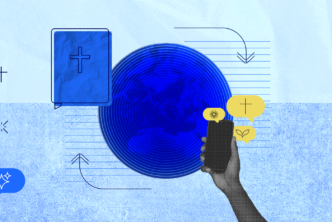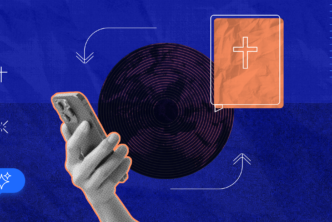Have you heard people say, “I didn’t learn that in seminary”? Sure, there can be gaps between what you learn in seminary and how you plan to use your studies. (As wide as the gap between translating James from Greek and teaching it to seventh graders.) But there’s an awful lot you do learn in seminary—including how seminary research and exegesis tools can help you do deep, meaningful work more quickly.
Here are some seminary research and exegesis tools every seminary student needs in their toolkit.
Research tools for seminary students
Seminary research isn’t for the faint of heart (though, as the old quote goes, “there’s gold in them thar hills”). Depending on the kind of research you do, you could measure your work in pages, pounds of books, or hours. However, seminary research looks much different today than it did a decade or two ago, which paves the way for new and better scholarship.
Technology has changed the way students do research by cutting out manual work like finding lesser-used or out-of-print books, digging through book indices, and tracking citations. Now, seminary research tools help students find more and better information quickly, resulting in better papers and better academic contributions.
It all starts with having access to a digital library, like the massive ones you can get through Logos’ academic packages. With a digital library, you can store the best work over thousands of years and access the most relevant information fast—no interlibrary loans or other hoops to jump through.
That said, it can be easy to get lost in a sea of monographs, journals, commentaries, histories, and everything else. But when your digital library has lots of robust tools for research, you can get to the good stuff fast and stay organized throughout.
When you’re thinking about getting research tools, you should find Bible software that helps you do these things:
Find and sort through sources
- Search your entire digital library the smart way—and in seconds. Go as detailed or broad as you like when you search in Logos, so you can find exactly what you want.
- Search inside the resource you’re studying. With inline searching, you can quickly see if a resource covers your topic—or where you read that quote that you can’t quite remember.
- Find works that cite Bible passages or other primary sources. Make meaningful connections by searching for cross-references in primary and some secondary sources in your library.
Track your research
- Specially mark all the works you’re using. Assemble all the works you’ll need into a collection so you can focus your search and research on those particular works.
- Create shortcuts for the resources you keep coming back to. Stop going through the motions to reopen the resources you need. Instead, keep everything one click away by using shortcuts, and organize them into folders if you have a lot.
- Save all your ideas, insights, and highlights for quick retrieval. Create a notebook for all your notes relevant to particular papers or classes (even course notes), and refer back to it anytime. Add tags for even easier searching.
Write papers
- Cite your work automatically. Set your software to include citations when you copy and paste, and create automatic bibliographies that only require an export. Or, you can create a bibliography straight from a collection. Either way, it’s unbelievably simple.
- Consolidate your research into a reference manager. Want to manage your bibliography with Zotero or another software? Logos lets you quickly and easily export your citations to several file types, then import to Zotero, Mendeley, or Endnote, so you have less manual work to do.
Exegesis tools for seminary students
For future pastors and ministers, one of the most essential takeaways from seminary is the ability to do exegesis—that is, deep study to understand what Scripture means by what it says.
Everyone who opens the Bible exegetes it, but faithful exegesis can take a lot of work. After all, the twenty-first century in America is awfully far removed from the New Testament or Old Testament eras. (Anyone who has wondered why Abraham [Gen 24:2] or Jacob [Gen 47:29] would instruct someone to put their hand under his thigh as part of a promise will certainly agree!)
That said, it can be easy to get distracted or off-track in exegesis by researching things that, while interesting, aren’t the point of the passage at hand.
That’s where exegesis tools like Logos come in. They help students study biblical text in the most efficient and effective ways by acting like your own personal research assistant, scrubbing your library for the most reliable and relevant sources. In other words, they cut the busywork out of research so you can get to the good stuff quicker and study it more thoroughly.
Here are the kinds of tasks you’ll want to do in your Bible software:
Find all the relevant info in one search
- Investigate all the details related to your passage. Review all the grammar, textual, and word-by-word details in a single-pane search. In Logos, the Exegetical Guide handles all that with a click.
- Look up just about anything you can imagine. From biblical people, places, and events to grammar and manuscript info, you can start your study with Logos’ Factbook and immediately find details and next steps for research.
- Get a passage’s overview from commentaries, cross-references and parallels, maps, and more. Whether you’re preparing a sermon or an expositional paper, you can drop the passage you’re studying into the Passage Guide and then launch into deeper study.
Jump straight into deeper study
- Start a word study right from your open Bible. You shouldn’t need to go through a whole rigmarole to study something in Scripture. Here’s how Logos makes it incredibly easy.
- Search for original language words. Explore Greek or Hebrew word usage by their lemma, dictionary form, or surface form, and narrow the search according to your needs. Or link your Bible to lexicons like BDAG and BDB to quickly find definitions and background information for any biblical word
- Dig up supplemental data on prayers, benedictions, covenant categories, figurative language, and more. Choose the kind of data you’re looking for, and Logos’ Concordance Guide Section will pull it up right away.
Envision the text in the way that fits your needs
- Diagram sentences to get a better sense of meaning. Select your passage, then use the interactive features to drag and drop each word into the right spot in the diagram.
- Transliterate Greek and Hebrew words and passages to Latin characters. Convert your text into the transliteration scheme you prefer for your work.
Learn how to get Logos for your seminary studies
There’s far more included in Logos academic packages, of course. I haven’t mentioned the curated libraries with language study resources and modern scholastic works, but there’s more where that came from.
While I’ve told you about some tools that could blow the lid off your seminary studies, I haven’t told you yet what most budget-conscious students want to know: How can I get Logos without spending an arm and a leg?
2 ways to get Logos:
- Buy Logos with an academic discount. Simply enroll here, and we’ll work to get you added to our academic discount program, which will give you at least 30% off Logos packages and discounts on other resources you may need.
- Talk to your seminary about using Logos campus-wide. Many seminaries are already using Logos, including Dallas Theological Seminary. But if yours isn’t yet, we’d be happy to partner with your school to equip students for a lifetime of ministry.
Happy studying, and blessings on your current and future ministry!