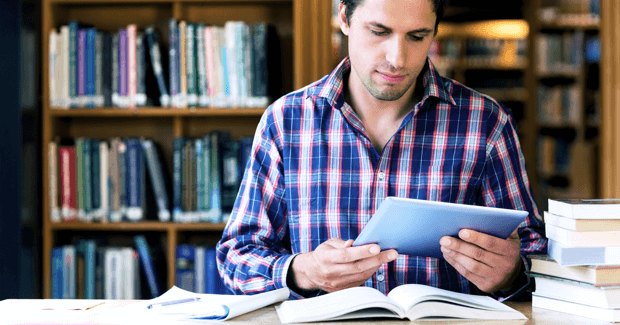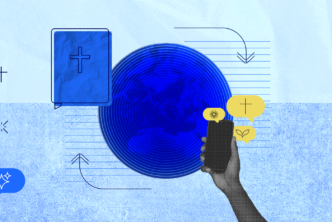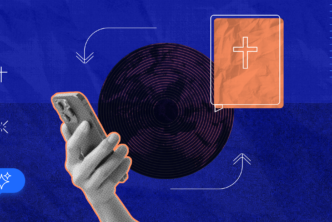We’re sorry to hear about BibleWorks closing. At the end of the day, we’re all in this to help Christians grow through deep study of the Word.
If you’re a BibleWorks user, you may be considering next steps. Should you transition to another Bible software? What will happen to the notes and data you invested into BibleWorks? We’ve spent the last few days working on some ways to help. Here’s what we’ve come up with so far.
BW Crossgrade and Upgrade
Some BibleWorks users have expressed interest in transitioning to Logos. We understand you’ve already made an investment in your BibleWorks library and want to access those same resources if you switch to Logos.
We’ve put together a couple packages to help. BW Crossgrade contains many books in the BibleWorks program. And of course, it also includes Logos’ own tools and resources. To make it more convenient for you, we’re offering it at a substantial discount.
This package is only available to verified BibleWorks owners. To qualify, give us a call at (888) 270-7536. (We’ll ask you a few quick questions to confirm you’re a BibleWorks owner.)
We’ve also created the BW Upgrade. It includes everything in the Crossgrade, plus some additional resources BibleWorks users might appreciate: the International Critical Commentary, BDAG, the UBS Handbook series, and many others. Like the Crossgrade, it’s only available to verified BibleWorks owners. Give us a call: (888) 270-7536.
Transitioning notes and data
We’re working on a tool to help you import your BibleWorks notes and other user content into Logos. We’re still exploring the possibilities, and will share updates in the Logos forums when we know more.
Logos training for BibleWorks users
Finally, we’ve pulled together a few videos that should be especially helpful for BibleWorks users.
You can learn how to mimic the BibleWorks layout in Logos. And since BibleWorks has often been praised for its original language tools, we’ve pulled together some videos to help you navigate Logos’ own suite of Greek and Hebrew resources.
And if you haven’t yet, be sure to read Mark Ward’s account of how he eased his own transition to Logos by combining the best of what both programs offer.
To all you BibleWorks users, thanks for sharing our commitment to Scripture. If you need any help considering your options, don’t hesitate to give us a call at (888) 270-7536. Learn more about transitioning to Logos here.