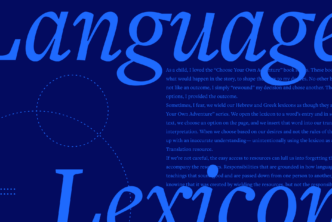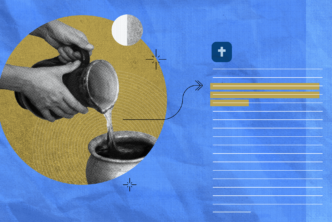Growing up, my dad had a Leatherman multi-tool. Any time he undertook a roll-up-your-sleeves kind of task, it was there to help him get it done.
Logos does the same thing—it’s the multi-tool sermon planning toolkit millions use for sermon planning, preparation, and even presentation.
Preaching sermons or teaching the Bible takes a different kind of rolling up your sleeves, but having a toolkit helps you get it done faster without cutting any corners. The time you save you can reinvest in the Word, spending time with your family, or serving your congregation. (Sound good?)
So let’s dig into the sermon planning toolkit!
1. Savvy sermon planning
Sermon planning just got incredibly simple.
It’s like the difference between fumbling with an atlas and following turn-by-turn directions autoplayed over your car’s sound system.
- You don’t need Excel spreadsheets to track your sermons anymore.
- You can know exactly what you’ve already preached, when, and where.
- You can plan for upcoming sermons in arguably the easiest way possible.
That’s because inside Logos, you’ve got your own preaching calendar virtual assistant.
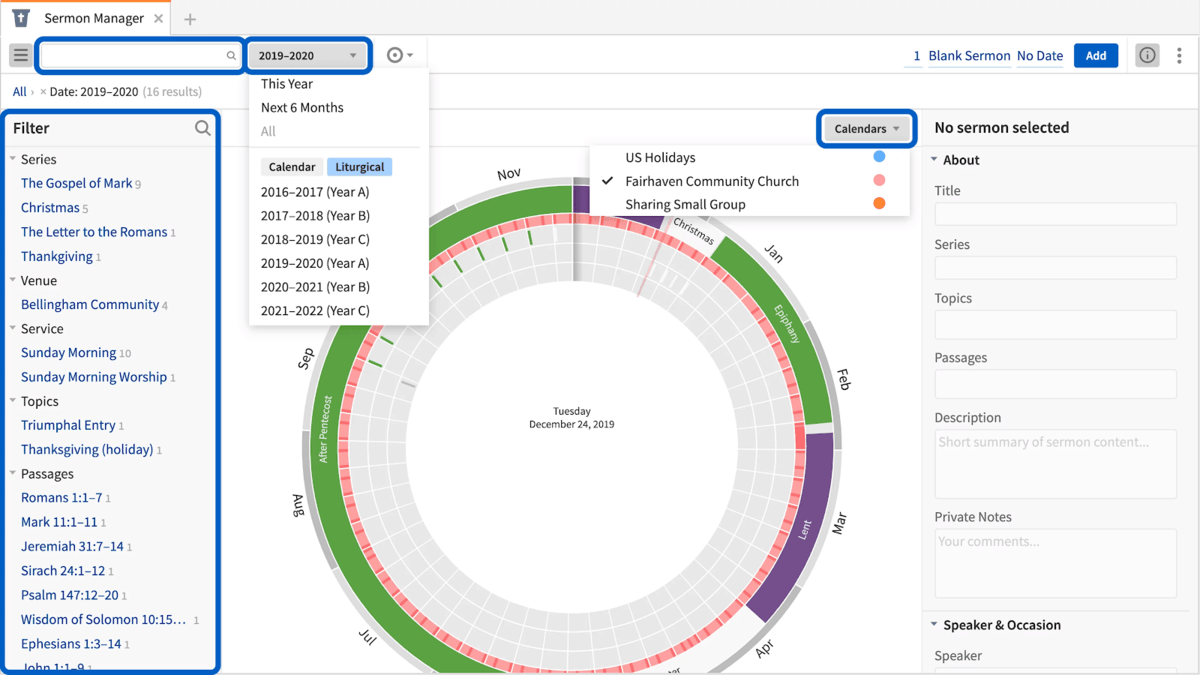
Its name? Sermon Manager.
Sermon Manager won’t talk to you like Siri or Alexa, but instead of turning on lights or telling you the weather, it can take on a huge task—helping you eliminate the hassle of managing sermons:
- Plan sermons based on series or the lectionary, and easily add stand-alone sermons.
- Filter your sermons according to what stage of preparation they’re in, which series they’re part of, or their primary topic.
- View all of your sermons in a weekly grid or radial view to get a quick glimpse of where you’ve been and where you’re going.
- Quickly find the transcripts of sermons you’ve already preached, so you can tweak last year’s Easter sermon or reuse that funeral sermon.
Youth pastor James S. commented on Sermon Manager‘s capability:
“Ok, I’ve been playing with the new Sermon Manager for all of 5 minutes—I’m sold! This is the greatest thing ever.”
Step-by-step guide + research assistant: Sermon Workflows
Decisions, decisions. We make too many of them, and it takes a mental toll. (You’ve probably heard the infamous example of Steve Jobs wearing the same thing every day to combat decision fatigue.)
With Sermon Workflows, you can do the same thing with your sermon preparation—follow a set of steps that keeps you focused and eliminates any moments lost on thinking, “Okay, what’s next?”
- You can follow the Topical Sermon workflow.
- Follow the Expository Sermon workflow.
- Or create your own unique workflow for how you develop sermons.
But Sermon Workflows don’t just squash decision fatigue. They also save you time and energy. You won’t need to pull commentaries and dictionaries and lexicons off your shelf, scour the table of contents, and flip endless pages. All your library’s relevant resources will be gathered for you in moments, and you can open them to the right page with a click.
Spend less time on busywork—so you can spend more time on ministry work.
Sermon writing + presentation creation: Sermon Builder
I remembered the day I discovered copy and paste in Microsoft Word. Wow! Where had this miraculous timesaver been all my life? (Granted, I was still in junior high, so that wasn’t very long.)
Sermon Builder is that kind of lifesaver shortcut for writing your sermons. With it, you can:
- Manuscript your sermon.
- Turn your points into slides.
You can insert verses, quotations, sermon illustrations, and imagery with a couple of clicks. Formatting is easy as pie. Want to start with the same outline every time? You can do that too. And you never have to leave the platform you’re already using for your study.
Take a look:
3. Seamless sermon presentation
Once you’ve created your sermon presentation in Sermon Builder, you can easily share it with your team in Proclaim or Powerpoint.
You can also go from preaching to presenting with a single tap. How? Preaching Mode, which converts your Sermon Builder manuscript to a presentation you can smoothly navigate from your tablet or laptop.
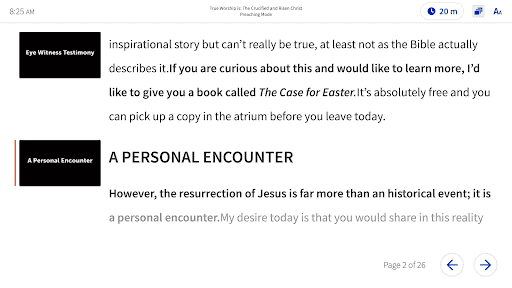
And if you use Proclaim, you can even control your presentation slides from Sermon Mode. (Oh, and Proclaim will record your sermon for you too.)
4. Simple sermon engagement
What questions do you want people to contemplate or discuss in their midweek small groups? Share them in a question handout. What concepts do you want to make sure people don’t miss? Draw attention with a fill-in-the-blank handout.
“But do I have time for that?” you might be wondering.
With the handy handouts creator inside Sermon Builder, all it takes is a minute.
Here’s an example of how using Sermon Builder can save you considerable time:
As a Bible teacher, I would spend upwards of 4 or 5 hours on the day before teaching just to organize notes in a Word processor to use while teaching. I rarely even bothered with handouts.
Since acquiring Logos, I now study and make notes directly into the text. When it comes time to teach, I export those notes directly to Sermon Builder and mark them up. . . . The entire process takes less than an hour. From 4 or 5 hours plus, to less than an hour. . . . that’s huge. I also can quickly “tag” parts for a handout in just a matter of minutes, making the entire class more interactive with very little extra effort.
—Michelle F.
5. Smooth sermon sharing
Sharing documents
If you’d like to make your sermon outline available to other Logos users or to a group (maybe with your staff or leadership team), it’s simple—no downloading, thumb drives, or email attachments required.
And if you ever want to unshare, it’s the same process—quick and easy.
***
Logos is your one-stop tool for sermons. Whether you write your sermons in Logos or by hand, you can use Logos to plan your sermons, organize your research, create your sermon slides, present your sermon, and more.
Users notice the difference it makes:
Logos is the leading edge Bible study software—I don’t believe you can beat the quality, selection of books, and customer service of sales representatives. I actually raised $3,000+ in our Bible study class to buy Logos for our two teachers, and I personally paid for Logos for one of our pastors.
—Dan R.Y