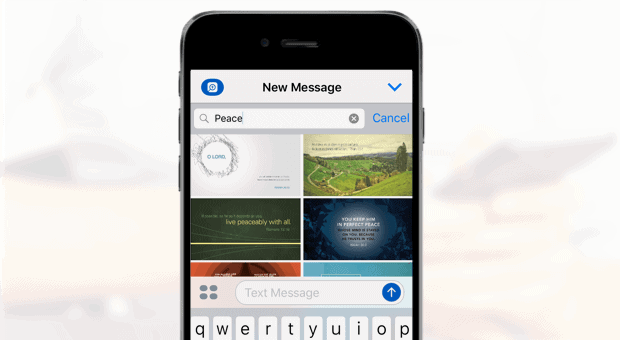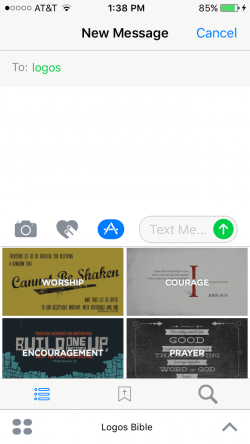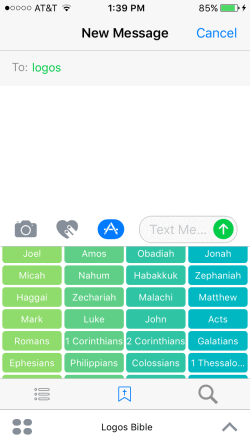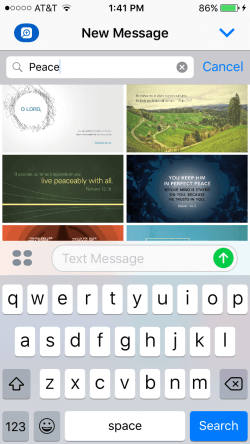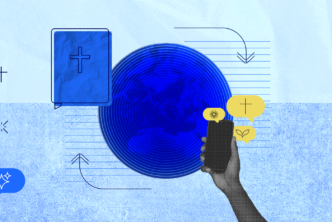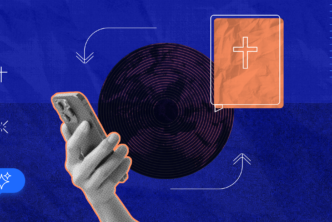We’ve been creating verse art that captures the beauty of Scripture for years. And now you can text that art to your friends or family, right in iMessage.
And the best part is, if you have the latest version of Logos Bible installed on your iPhone, iPad, or iPod Touch, you can get started right away.
Find the perfect verse for any occasion
Finding the right verse is simple. Browse by category:
. . . or book:
. . . or search by passage or theme:
Just choose a verse, add a note, and send it off to a friend for a word of encouragement.
Try it for yourself
Make sure you have the latest version of Logos Bible and are running iOS 10 or later. Then open iMessage to get started.
- In iMessage, tap the
icon next to the text field.
- Tap the
icon in the bottom left corner.
- Tap the
icon to go to the app store.
- Tap manage.
- Toggle Logos Bible on and tap done.
- Now select
to start using verse art right in iMessage. Easy!