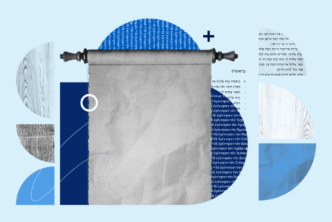It won’t take you long upon your arrival at seminary how much things may have changed from previous generations of seminary educations. One of the biggest differences is just how digital everything is. Most seminaries have some sort of online class management system through which you will track grades, assignments, schedules, and get documents and readings necessary for your classwork. Lectures are on PowerPoints that are often shared online. Likely the very first official seminary swag you’ll get is an email address.
Things have changed, for sure. But luckily, we live in a time of unparalleled resources to help you engage all the more deeply in your seminary education; resources that help you focus on what you need to focus on while letting technology do much of the heavy lifting. Here are the apps each seminarian should at least consider utilizing through the course of their education.
Your School’s Online Course Management System App
The two biggest of these are BlackBoard and Canvas. They are both online web-based systems for keeping up with courses, assignments, quizzes, exams, classmates, and professors. This is likely the main place you’ll turn in assignments. Luckily, most of these services have mobile apps for your phone and/or tablet in order to keep track of these things, and even submit assignments, on the go.
Evernote
Most all of you will have an electronic device of some kind that you will be bringing with you to seminary. And alongside that device, you need a note-taking app. Many people I know use Microsoft Word, but there are other options. You can use Microsoft’s actual note-taking app, OneNote, or even a Google Doc. But my favorite is Evernote. It syncs up with every possible device you could have, keeps everything organized and searchable, and is flexible enough to be used in the way you want.
Microsoft Office
Did you know that Microsoft Office is free on mobile devices? That’s right, this is a fairly recent thing, but you can get Word, Excel, and PowerPoint on iPhone, iPad, and Android phones and tablets forfree. And yes, they are very robust, full-functioned apps. They also sync your files with Dropbox, if you use that. If you are a user of those apps, or if you just want a mobile app that feels like a “real” program on a “real” computer with lots of power and functionality, then download those apps now. And hey, they’re free. You’ve got nothing to lose. Similarly, if you must stay with Apple products, their iWork suite (Pages, Numbers, and Keynote) is also free on iOS devices.
Google Docs
This is the standard bearer for free, web-based writing. Especially if you’re going to collaborate with others, it’s so easy to start a spreadsheet or document and just shoot a link over to someone else so they can add their thoughts. Also, the best part about this is its versatility. You can write wherever you want—computer, phone, or tablet—and then export what you’ve written into a large number of different formats. For the seminarian on a budget that doesn’t want to fiddle with special apps and such, this can be a lifesaver. Lastly, Google Docs are usually integrated into schools’ online course management systems, so if you write an assignment in Google Docs, you can turn in your assignment seamlessly without having to download it separately first.
Moleskine Evernote Notebook
I thought about including this in the Evernote section, but this is too good to just lump in with that. Moleskine makes amazing journals and notebooks—we all know that. If you like to hand-write everything, but you still want everything digitized, check this out. These special Moleskine notebooks have special lines on them and stickers you can add to the pages. Using the lines and stickers, you can you the Evernote app to take a picture of the page you just wrote on, and the app can auto-magically straighten everything out, put the document in the right folder, with the right tags in your app, and even scan it for words so you can search it later. It’s really well-done.
Voice Transcription
As of the newest updates to Android and iOS, you can use voice transcription on your device. This means you can speak into it, and it turns your words into text. I have used this frequently for little notes here or there, or to start writing a discussion board post for later. Yes, you have to go back over it and make some edits here or there, but for a free addition to your mobile operating system, it can be a big time-saver.