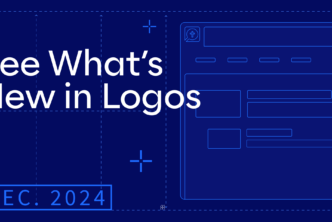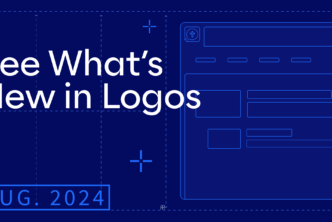Some version releases have a lot of small improvements that fine-tune your Logos experience. But this one—this version 40 release—isn’t just about the little things. Our team is thrilled to unveil a major feature by bringing Smart Search to your Bible.
These version 40 updates are available to subscribers today.
Watch the update
Prefer a video walkthrough? Product manager and longtime Logos user Mark Barnes will share everything you need to know in this live session. Stick around for the Q&A at the end.
Sign up for the video walkthrough on February 27 or to catch the replay.
Updates at a glance
- Bible search for humans: Search in everyday language and focus your search within the Bible.
- Expand your Insights: Your Insights panel is now visible in your study Bibles, commentaries, and original language Bibles.
- Sermon Outlines in Factbook: A deeper integration between Sermon Outlines and Factbook enables more impactful study through others’ helpful examples.
- Try upgraded features for free: Non-subscribers get a few free tries of Sermon Assistant and Smart Search.
- And more!
1. Search how you always wished you could
We taught Bible search to understand normal human language.
Whether you type in a theme (“the Trinity”), a question (“how big was Noah’s ark?”), or just describe what you’re looking for (“left-handed assassins”), Smart Bible Search will bring back helpful results—no need for special, oddly worded syntax.
Smart Search in your Bible is especially helpful with searches for the words and phrases not specifically used in the Bible verbatim, such as “discipleship,” “parenting,” “help for anxiety,” or “proverbs not in the book of Proverbs.”
There are now three ways to use Smart Search:
- All: This searches the entire Logos catalog of resources, including ones you do not own, which is great for discovering new, intriguing sources of information.
- Books: This searches your personal library, i.e., only the books you have in Logos.
- Bible (new): This limits your search to only the Bible and no additional resources—perfect for when you want to go directly to Scripture.
“Smart Bible search is insane. What a game-changing feature. I tested things as simple as ‘Questions Jesus Asked’ and as off-the-wall as ‘Should I go on a diet?’ and the results were great for all of it.”
—Justin G., Beta Tester, Pastor
“The Bible search really could be a game-changer. I searched ‘Paul sharing the gospel,’ which quickly gave me multiple places in Scripture. Even as a starting point for research, I could see myself using this extensively.”
—Winston W., Beta Tester, Lay Leader & Seminary Student

2. Find more context & clarity in a click
Don’t break your focus. Finding the info you need now just takes a quick glance at Insights.
The original Insights panel gave you the freedom to keep your Bible open and get helpful info for interpretation at a glance, without having to leave your Bible.
Now you can do the same from:
- Study Bibles
- Bible commentaries
There’s also a new card that shows you an English translation when you’re studying an ancient version of the Bible or its original languages.
Speaking of original languages, Max users will find a new section called Textual History. In this section, you’ll see cards for:
- Textual Commentary
- Bible Apparatus
- Original Language Bible
- Ancient Version Bible
Now you’ll be able to quickly answer questions such as: What does the Greek or Hebrew text say? Are there differences between the manuscripts that I need to be aware of? How did other ancient translators handle this passage?
“I’m excited for Insights to help users discover the power of their interconnected library. So I think the new Insights improvements will be a really helpful discovery tool, particularly for deep textual study.”
—Joseph Stewart, Software Developer at Logos


And again, Max users exclusively receive the Textual History upgrade.

3. Explore Sermon Outlines in Factbook
Get examples of how to better teach the Word right from Factbook.
For pastors, referring to published sermon outlines in your books can be a valuable part of sermon prep, especially if you’re just getting started as a preacher. For folks who aren’t drafting sermons, outlines can help us understand and apply the Word while still leaving room for our own study.
This release brings the Outlines section to the Sermons section of Factbook so you don’t have to break your flow of thought to search your library. Having it integrated in one place means you won’t have to open a separate guide to see what value sermon outlines may add to your study.


4. Try it without a trial
Catch the keys and take Sermon Assistant and Smart Search in Bible for a test drive.
Interested in Sermon Assistant? If you already have Sermon Builder—even if you’re not subscribed—you can now sign in and try out Sermon Assistant. Generate a starter outline, illustration, application ideas, or even questions created from your own sermon content.
So when you’re in the app trying out Smart Search in Bibles, don’t miss taking a look at Sermon Assistant, too.


A snapshot of more updates
- Improving the Insights panel on mobile: The Insights/Selection panel on mobile is now better organized and easier to navigate.
- Better Screen Reader support: Enjoy significant improvements to keyboard navigability and screen reader compatibility on desktop, particularly in the new resource toolbar.
See more in the technical release notes.
We want to hear from you!
Have ideas for how we can build a product you’ll love? Share your suggestions and you might see it in a future update!
Connect with us
Join 500K+ others and connect with us on:
We’d love to host you for a free live-training webinar and show you how you can get the most out of Logos.
Subscribe to stay in the know about future updates.