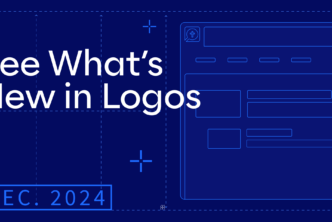We’re obsessed with making the best, easiest-to-use, and most in-depth Bible study platform for pastors, scholars, and serious students of the Bible.
Over the past few weeks, our team shipped everything from bug fixes to groundbreaking new features! These fresh features are just for those who have a Logos subscription (Premium, Pro, or Max plans available).
Watch the update
For those who prefer a video walkthrough, product manager and longtime Logos user Mark Barnes will share all the things you need to know. Plus, there’s a Q&A at the end.
Sign up for the live video walkthrough on October 24, or watch the recording.
Updates at a glance
- Bible Study Builder: Easily construct curated Bible study notes for leaders & groups.
- Dynamic toolbar: Find what you need on the freshly redesigned toolbar with clearer navigation.
- Get Started wizard: Get started faster by launching your study straight from the dashboard.
- Help Center card: Access support right within your dashboard.
- Sermon Builder & Manager on Android tablets: Build and manage your sermons now on all devices.
And more!
1. Bible Study Builder for leader and group notes
Create engaging study notes with Bible Study Builder. Just enter a Bible reference and get curated questions from your library or generate new ones.
Easily customize, reorder, and add insights to match your study’s needs, then share digitally or in print. Available across desktop, mobile, and web, it’s perfect for leading right from your device.
I’ve really enjoyed working on Bible Study Builder, and I can’t wait to see how it promotes community by helping people go deeper in God’s Word together!
—Ty, Software Engineer


2. Dynamic toolbar
No more getting lost in the toolbar! Navigate your Logos resources with ease using the new dynamic toolbar.
Instead of cryptic icons, the toolbar now has clear labels for every feature, like “Add parallel text,” making it simple to use and discover powerful functions that perhaps you didn’t even know you had.
The dynamic resource toolbar has been a rewarding and inspiring effort, involving many hours of meticulous design and development. With its widespread usage and much-needed redesign, I’m thrilled to bring our users a more seamless and intuitive experience.
—Anu, Software Engineer
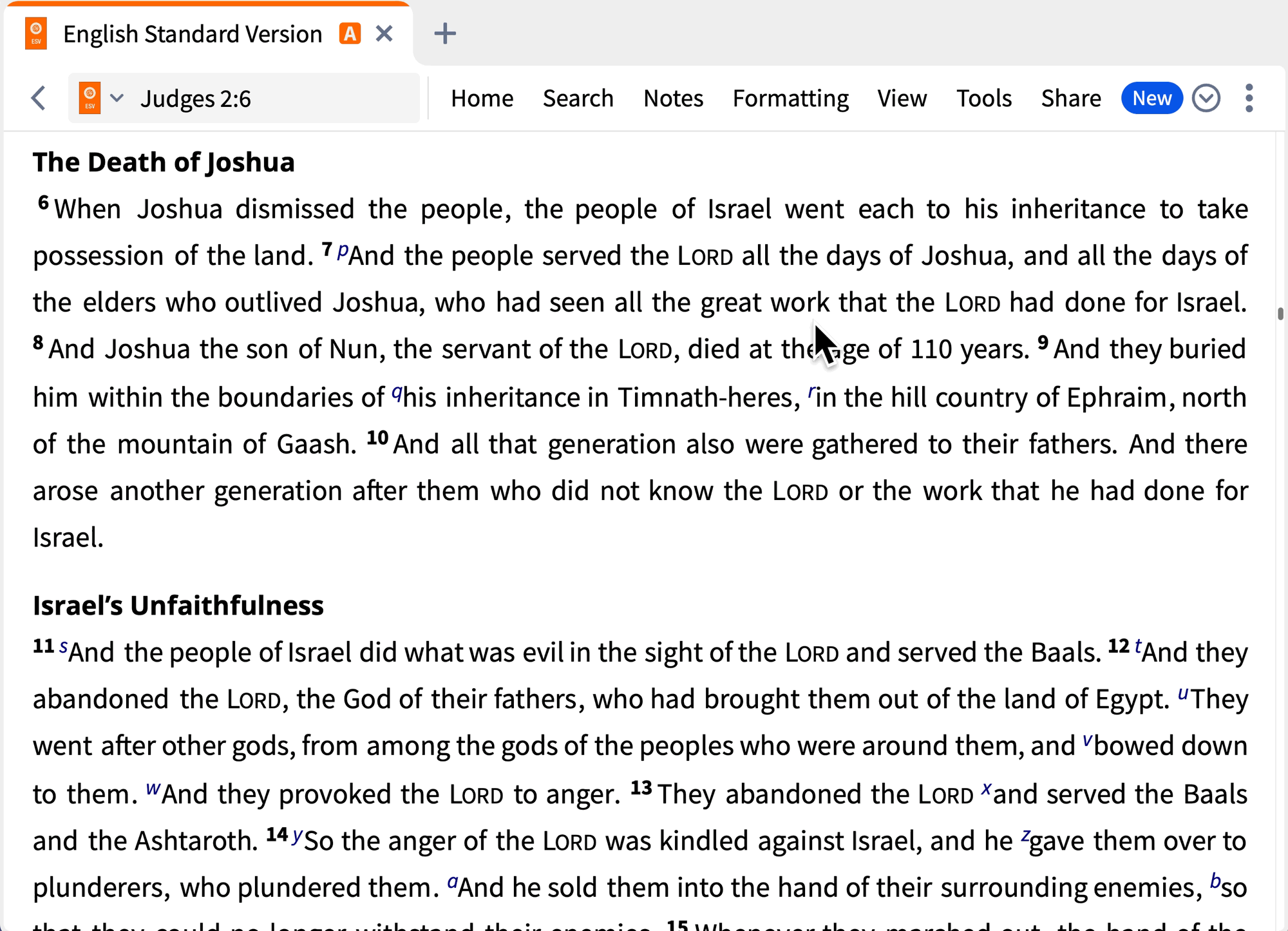

3. Get Started wizard
Get a clear answer for “How do I begin?” Jump right into study with the Get Started wizard. Choose from four options and then enter a passage, topic, or Greek or Hebrew lemma.
The wizard will create a specialized study layout for you and offer guidance on how to make the most of it.
The first-time experience with Logos is crucial; it sets the tone for someone’s entire Logos journey. It’s exciting to have the opportunity to roll out the red carpet for users as they begin that journey.
—Cole, Software Engineer
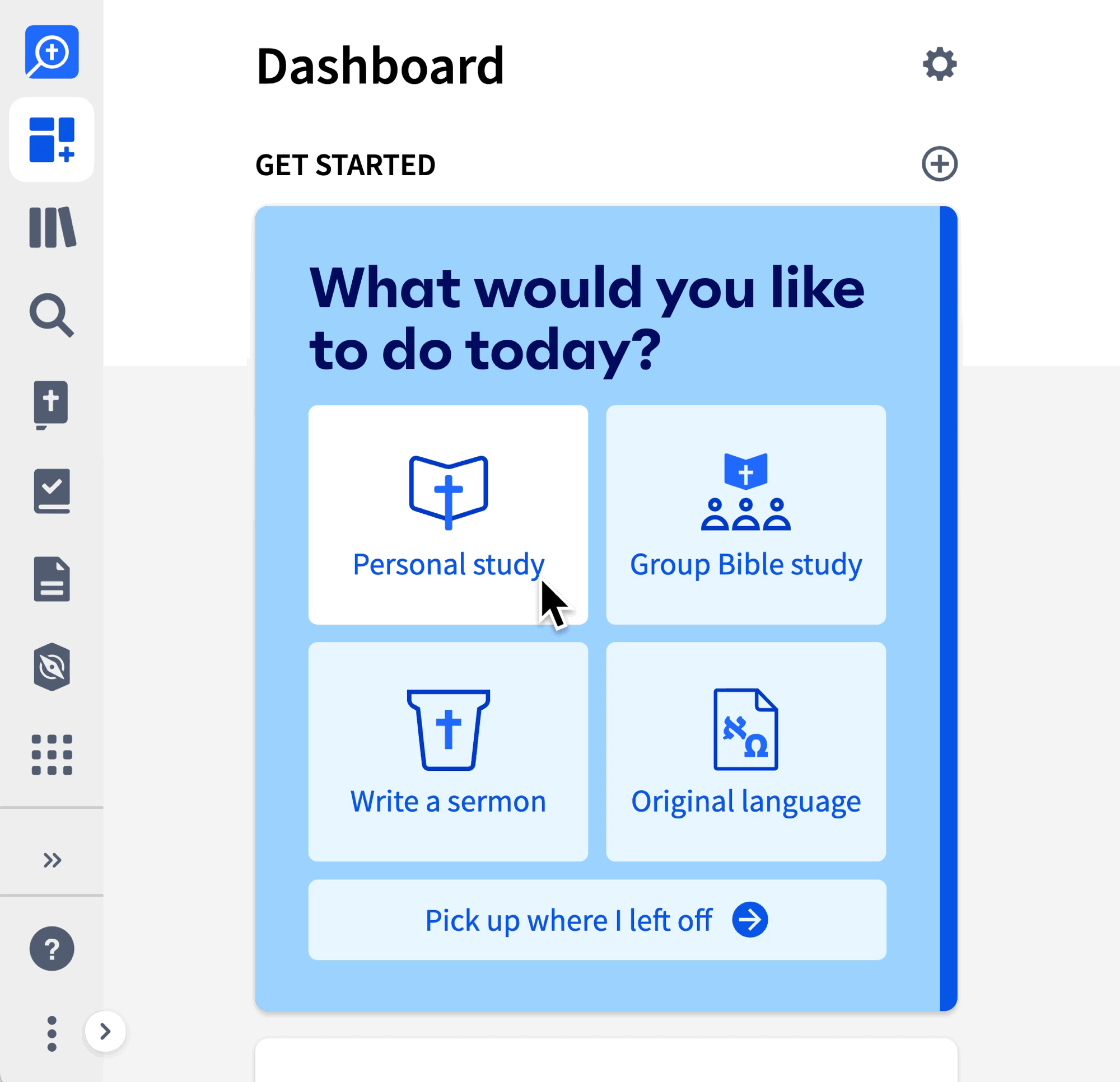

4. Help Center card
Wait—how would I do that? It’s now easier than ever to find the answers you need. Access support instantly from your dashboard with the new Help Center card.


5. Sermon Builder & Sermon Manager on Android tablets
And the Android users clap their hands! Sermon Builder is now available to subscribers on Android tablets.
Build and store your sermons in the same place you do your study, seamlessly incorporating content from your Logos resources into your message. And because of seamless syncing between mobile and desktop apps, you can always pick up where you left off and edit on the go—or even preach from Logos on your tablet.
Plus, manage all your sermons, past and future, with Sermon Manager, also now available on Android tablets. Plan, organize, and track your sermons and series anytime, anywhere, with full syncing across devices so you can keep your plans up to date.
As a pastor who uses Sermon Builder every week, I am excited for all the speed and stability improvements coming with the new editor, and all the future features the new editor enables. As an Android user, I can FINALLY edit my sermon from my Android device on the go. Woohoo!
—Dustin, Lead Developer, Sermons Team
I’m glad we were able to bring Sermon Manager to Android. It is a valuable tool and now users will be able to access it on all platforms!
—Logan, Software Engineer
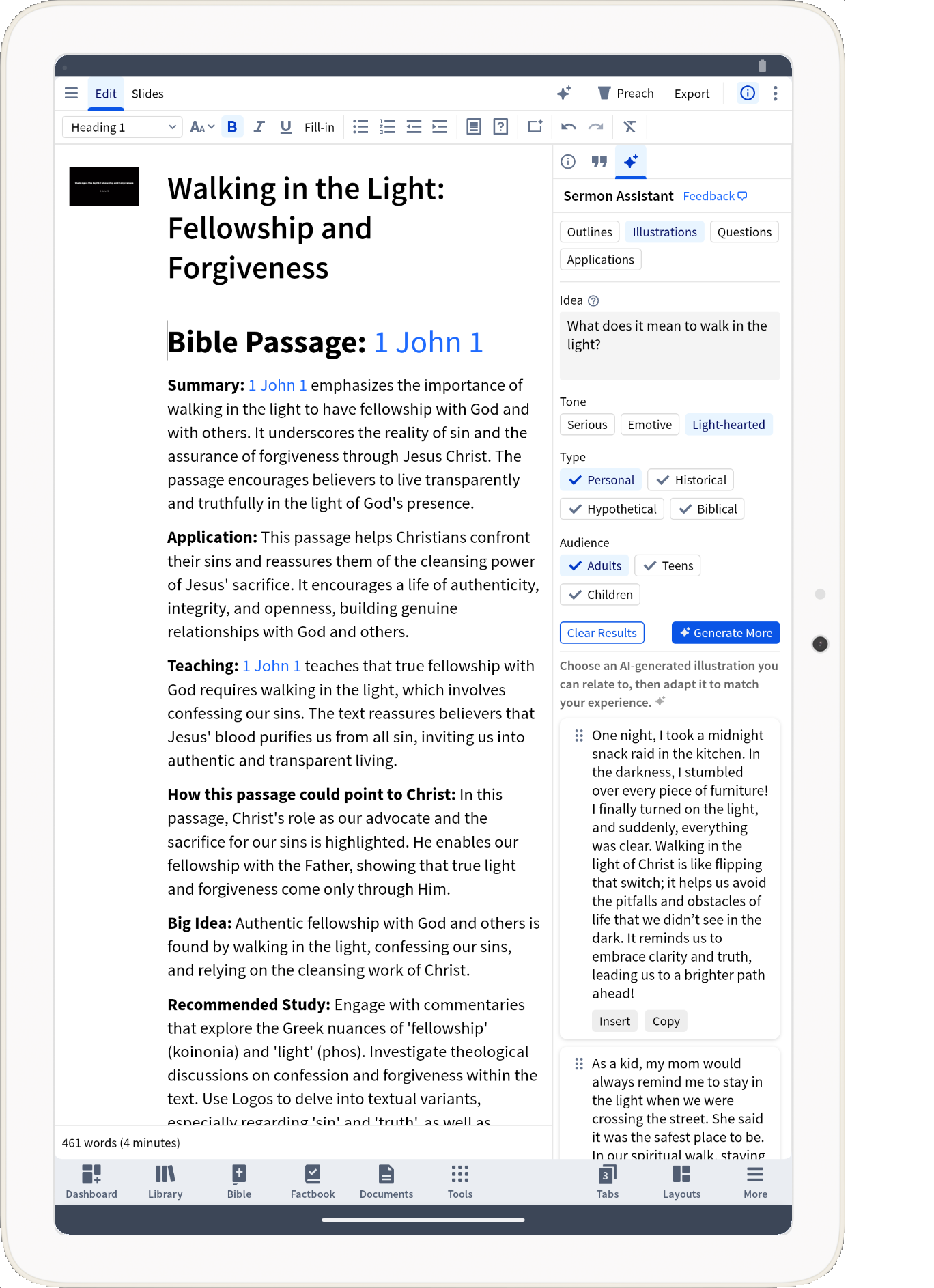

A snapshot of more updates
- Factbook’s new sections for Bible Person reports: Get the extra info you need while studying a biblical person.
- First-run refresh: We’ve made improvements to the experience when you run Logos for the first time.
- Get Started (top Bible card): Easily let Logos know which Bible translation you prefer when you first log in.
See even more in the technical release notes.
We want to hear from you!
Have ideas for how we can build a product you’ll love? Add your suggestions to our roadmap, and you might see it in a future update!
Connect with us
Join 500K+ others and connect with us on:
We’d love to host you for a free live training webinar and show you how you can get the most out of Logos.
Subscribe to stay in the know about future updates.