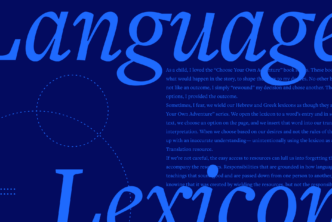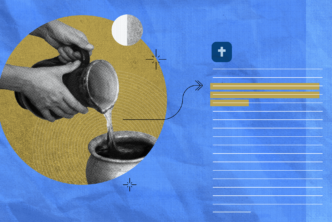Ask just about any church, and they’ll tell you they record sermons. While the process from church to church is a little different, the end result is the same—an audio file posted to the sermon archive on the church website. But what if you could simplify the sermon-recording process, and reach a wider audience with God’s Word?
The problem with recording sermons
The process of recording and publishing sermons to the web is cumbersome. It usually requires extra software, sometimes extra computers, and always extra hours.
A local church I spoke with said they record sermons to an SD card. After service, the card gets handed to a volunteer. Some weeks this requires home delivery—and may even interrupt Sunday lunch. With the SD card in hand, they edit, trim, and adjust the recording level of the audio to maintain consistency week to week. The updated file is then passed to the staff person who manages the church website, who finally uploads the sermon. In all, the sermon changes hands three times and finally gets posted almost 72 hours later.
At another church, a volunteer says that a 40-minute sermon can easily take twice that time to edit and upload using a popular sermon recording service.
Your volunteers and staff put in a lot of time for your services. When the service is finished and the congregation is spending time with family, the staff and volunteers should be too.
Record sermons effortlessly
There’s a better way to record sermons, and it’s with Logos’s church presentation software, Proclaim. When you use Proclaim to record sermons, you don’t have to worry about someone forgetting to start the recording or handling SD cards. Proclaim does the work for you. The best part is that Proclaim doesn’t just capture the audio, it records the slides too, but more on that later.
Publish sermons with a click
When your service is over, you can publish the sermon right away. Just add a title, description, and sermon art (if you want it.) Without ever leaving Proclaim, you can even trim unwanted audio. Click Publish and you’re ready to share the sermon on social media, Faithlife, or even iTunes using this how-to guide. You can also embed a free widget on your church website that automatically updates to show the latest sermon as soon as it’s published. Uploaded sermons are automatically hosted on SoundFaith.com. Currently in beta, SoundFaith offers basic functionality. In the future, it will be a searchable sermon archive, aggregating content from Proclaim, Logos study platform, and other sources.
And here’s the best part: The sermons you record are more than just audio. Proclaim records your audio with the corresponding slides from the presentation!
See it in action
We recently used Proclaim to record a talk given by Michael S. Heiser about his latest book, Supernatural. You can listen to the talk here and get an idea of what your published sermon will look like. Learn more about Supernatural, by Michael S. Heiser at ReadSupernatural.com.
Get started for free
Try Proclaim free. Just download the app, sign in with your free Logos account, and try it for yourself. Recording and publishing sermons just got easier.