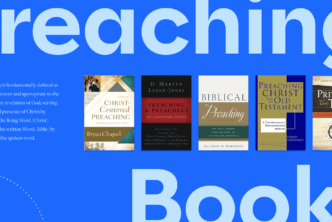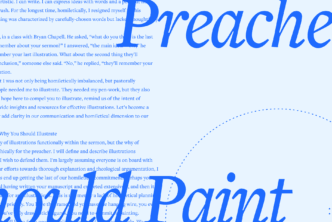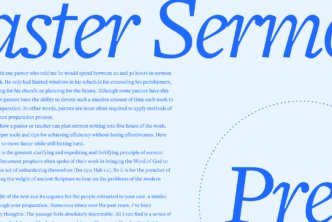Proclaim makes it easy to record your sermons, and publishing them online or in a podcast is nearly effortless. But what if you want to review your sermons with staff, a mentor, or on your own? Or, more importantly, what’s the best way for your congregation to watch your sermons from home?
With a Roku device or Apple TV, you and your church can enjoy your sermons from wherever you watch TV. Here’s how it works.
Watch your sermons with Apple TV and Roku
Publishing your sermons online is the first step to watching them on TV. You can publish them without leaving Proclaim, and the sermon automatically becomes visible to your church group on faithlife.com as well as your profile on Faithlife Sermons.
Thanks to Logos, your published sermons are also visible on Faithlife TV—and that’s how you and your congregation can watch your sermons on the big screen. Faithlife TV organizes thousands of Christian documentaries, video lectures, movies, and other videos into categories you can easily browse. Videos uploaded to your Faithlife Groups appear in the “My Faithlife” category. All of your published sermons will appear here.
Proclaim’s sermon recording feature lets you choose an image to use as a thumbnail. Add a title slide to help your church quickly browse your published sermons. If someone can’t find your sermon on Faithlife TV, it probably means one of two things:
1. You didn’t publish it yet.
2. They haven’t joined your church group. (Here’s how to set yours up.)
To start watching your sermons from the comfort of your home, add the Faithlife TV channel to your Roku device or Apple TV.
Watch your sermons on any mobile device
When you publish your sermons with Proclaim, they’re also available on mobile. Get the Faithlife TV app or watch on FaithlifeTV.com.
Don’t have Proclaim? No problem. Start a free trial of Proclaim Church Presentation Software, and you’ll be watching your sermons on TV in no time.