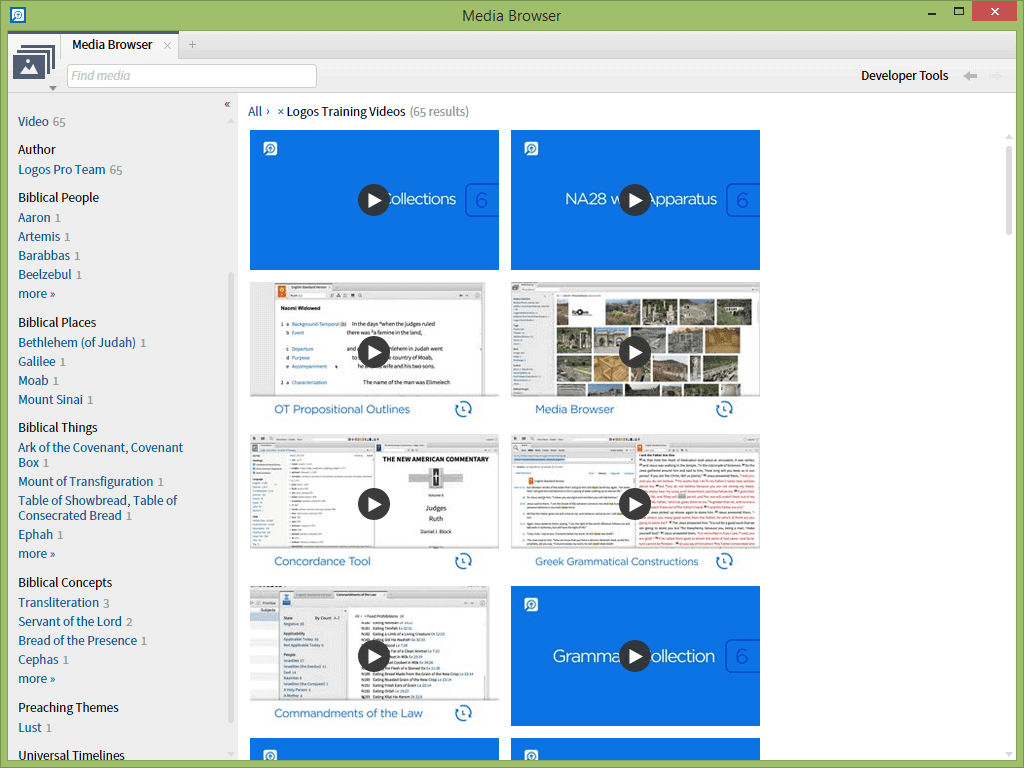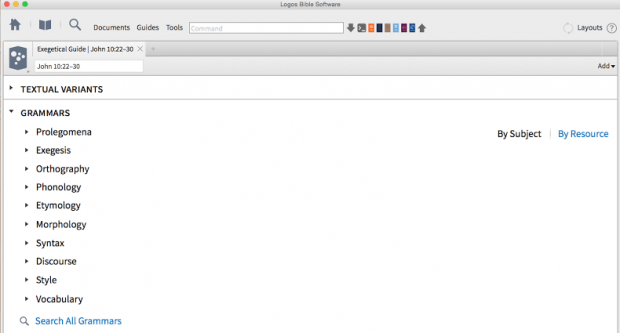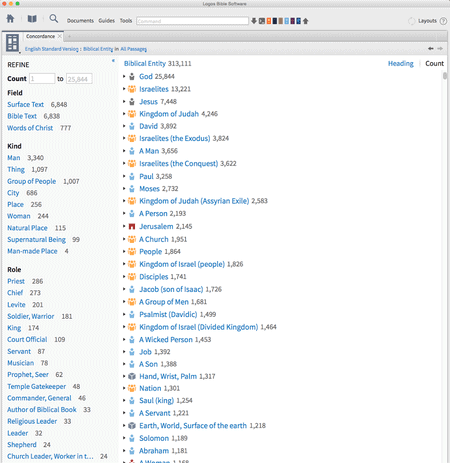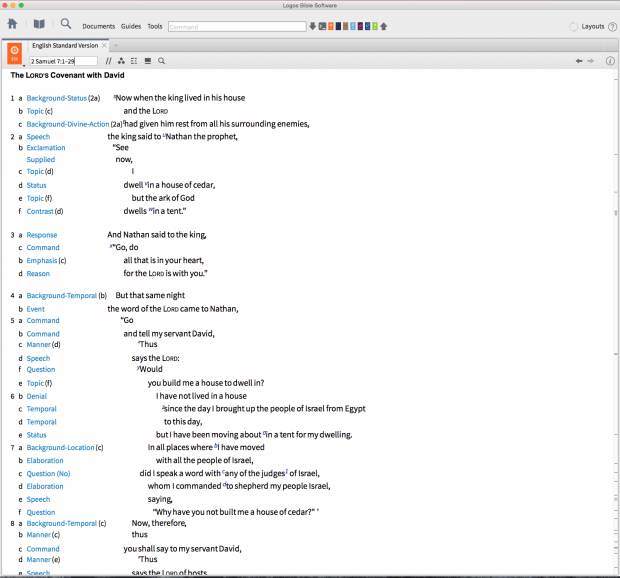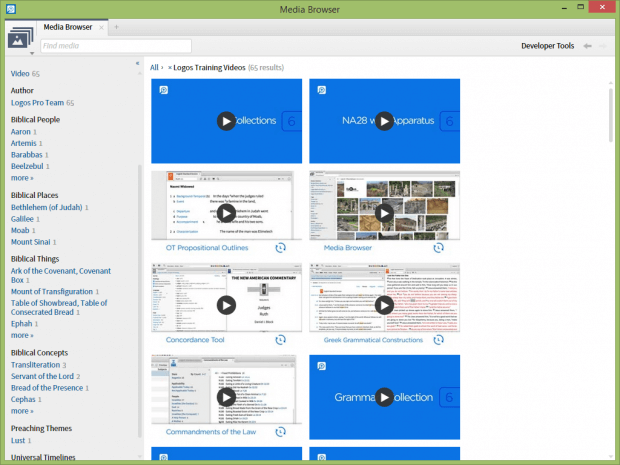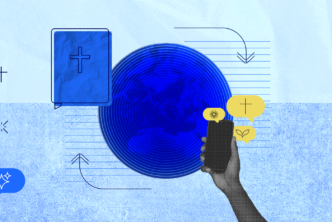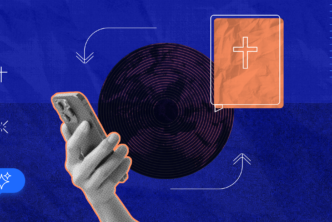Everyday we’re working hard on innovative solutions to the problems you encounter in your Bible study. Our team regularly develops exciting new features, datasets, tools, and more to give you a deeper understanding of God’s Word.
In the past, you had to wait until the next release of our software to access extensive updates like these. But whether you’re a minister, scholar, student, or an everyday Christian with a passion for God’s Word, we recognize that you want the latest and best Bible study tools to help you dig deeper into God’s word, right now.
That’s why we created Logos Now.
Roughly every six weeks, we roll out our newest developments so you can use them in your Bible study immediately. It’s easy to get started with Logos Now; you can even get your first month free.
We recently released our newest features and tools to Logos Now members—if you’ve been waiting, this is the time to start. Here’s what’s new.
Discover the new Grammars Section
Search any verse in the Exegetical Guide, and Logos displays cross-references according to spelling conventions, the origin of a word, the way the word is constructed, and much more. The Grammars section helps you sift through cross-references to find discussions that relate specifically to the questions you want answered about syntax or morphology. This allows you to investigate results from your reference grammars by type or by language.
- In “Subject” view, search results from reference grammars are grouped by “Type” (Prolegomena, Exegesis, Orthography, etc).
- In “Resource” view, grammars are organized by language. These groups can be expanded or collapsed like other guide subsections.
New features in Concordance
With the latest update, you can build a concordance for any resource, and then filter its contents by language, headings, and lemmas. For English Bibles for which we have reverse interlinears, you can even filter word-sense data or biblical people, places, or things. You can quickly discover which character is mentioned most in the book of Acts, or discover the most commonly used senses in a book, chapter, or passage.
New filter options for Bible word-sense data and biblical-entities data have been added to the Concordance tool. Quickly find lemmas in Reverse Interlinears or discover references to people, places, or things across your Bible.
Additional books completed for Old Testament Propositional Outlines
Reformat Bible text into an outline that labels how each phrase and clause fits into the flow of thought for the book.
With this update, you can dig into the outlines for all of these Old Testament books:
- Genesis
- Exodus
- Leviticus
- Numbers
- Deuteronomy
- Joshua
- Judges
- 1 Samuel
- 2 Samuel
- 1 Kings
- Esther
- Obadiah
- Jonah
Training videos
Master the tools and resources of Logos Bible Software with video tutorials from the Logos Pros! Learn to navigate lexicons, use the Passage Guide for in-depth research, consult cross-references in ancient literature, and much more. Logos Training Videos give you powerful insight into Logos Bible Software’s seemingly endless features. Pause when you need a break, work at your own pace, and see how Logos can take your research to the next level.
Find these videos by opening Media Browser from the Tools menu and searching for “Logos Training Videos.”
We’ve even tagged these videos so that, for instance, if you search for “help concordance,” you’ll find a Logos Pro video that will show you how to use that feature.
Logos Media Archive, Volume 2
Access a treasure trove of beautiful photos, videos, and professionally designed slides. With a click, share your favorite artwork and images to your social channels, or use them in your next lecture or sermon. Discover hundreds of up-to-date images to fuel your study and enhance your presentations.
Daily Audio Bible Video Collection
View 19 top-quality videos organized around specific biblical places and passages. For example, you can discover more about the Tabernacle, the Upper Room, Jericho, Jerusalem, Bethlehem, and more. Utilizing your Passage Guide, you can learn more about biblical places and their connections to the biblical text.
Bible Screen Animations
Gain quick access to the latest compelling graphics that help you see familiar Bible verses with fresh eyes. Designed by Faithlife’s professional designers, these high-quality motion graphics are the perfect additions to your home, church, or business. Unique Bible-verse images and animations are accompanied by ambient music—perfect for playing in your church or business lobby, at conferences or youth groups, in your school’s chapel as students filter in, or anywhere else you want to encourage your people with God’s Word.
Trial Resources
For the month of May, Logos Now members have access to the High Definition Commentary: Philippians and Lexham Bible Guide: Genesis 1–11.
1,000+ new media
Since shipping Logos Now, we’ve added even more media you can access through the Media Browser, including:
- Logos Pro Media images
- Author slides
- Logos Stock images
- Visual Copy slides
Plus, all the other features Logos Now members currently enjoy
Logos Now members are already using these powerful features:
Greek Grammatical Constructions
This new dataset identifies certain grammatical constructions in the New Testament and finds other occurrences of the construction in the Bible.
Commandments of the Law
The Commandments of the Law Interactive provides information on the 613 Mitzvoth (commandments) as delineated by medieval rabbi Maimonides (also known as Rambam), perhaps in 1170 A.D. These commandments are traditionally described as “The 613 mitzvoth of the Torah.” That is, these are the explicit commandments found within the Torah as understood and enumerated by the Jewish Rabbis.
Concordance Tool
The Concordance Tool analyzes the data in a particular resource and allows you to filter that information with faceted-search options.
Media Browser
Browse all Logos media and use filters to discover brilliant images, slides, and art that will enhance your next presentation.
Old Testament Propositional Bible Outlines
Reformat Bible text into an outline that labels the purpose of each line in the Old Testament and relates each segment to the surrounding text.
Access to the Logos Web App (beta)
Access your Logos resources through a web browser! We will continue to make improvements and add new features and functionality.
Read more about all the Logos Now features.
***
When you’re a Logos Now member, you continue to receive updates like these, making your Logos experience more powerful, and your Logos Now membership more and more valuable over time.