FAQs about Wordsearch & Logos
Welcome to the Logos family! Find answers to all your questions about transitioning from Wordsearch to Logos.
My Account
- Do I need to create a Faithlife account? How do I connect it to my Wordsearch account?
No, you do not need to create a Faithlife account. All Wordsearch users now have access to Logos Bible Software free of charge. To access Logos, you need a Faithlife account, which we have already set up for you. To get started, just set up your password here.
- I’m trying to create an account on logos.com, but it tells me I already have an account.
We created accounts for all Wordsearch users already. All you need to do is reset your password to access your account.
- How do I merge my Wordsearch and Logos accounts if they were created using different email addresses?
If your Wordsearch and Logos accounts were created using different email addresses, you now have two different Logos accounts that need to be merged. Please contact our Customer Support team to merge your accounts. Call 1-800-875-6467 or email cs@logos.com. Before you contact them, be sure to update BOTH accounts with your current name, address, and billing information (if necessary). Then, simply let the support team know which email address you want the merged account to be associated with.
- Can I log in to my Faithlife account using my Wordsearch email and password?
No. You need to use a Faithlife account that we have already created for you using the email address associated with your Wordsearch account. Set up your password now to access your account.
- I already have a Wordsearch account AND a Faithlife account. What do I do?
If you use the same email address for both your Wordsearch and Faithlife accounts, you don’t need to do anything. You will access both your Wordsearch resources and your Logos resources through Logos.
If you use different email addresses for your Wordsearch and Faithlife accounts, please contact our Customer Support team to merge your accounts. Call 800-875-6467 or email cs@logos.com.
- How do I manage account details, preferences, etc. on my new Faithlife account?
Go to logos.com/account and sign in.
- How can I change the emails and notifications I receive from Faithlife?
Visit this page to manage your emails and notifications.
- What will happen to the credit or gift card balance I had on my Wordsearch account?
Your credit balance has been transferred to your Faithlife account. You can view your credit balance at logos.com.
- I had one or more active payment plans with Wordsearch. What should I do, and who should I pay?
There is no change to how payment plans are being handled. Payments on any existing payment plan for Wordsearch products should continue to be paid to LifeWay.
Wordsearch
- Can I still use my Wordsearch software?
Yes, you can continue to use your Wordsearch desktop software if you already have it downloaded to your computer. However, as of September 30, 2021, no new download links are available.
- I invested in the Wordsearch 12 software as a customer. Have I been downgraded to the "free to everyone" Logos Basic software?
No, everyone who migrated from a paid version of Wordsearch (version 10 and higher) was given a custom version of our software that includes more features and benefits than Logos Basic. You will never lose those features and benefits, regardless of how you choose to upgrade or update your Logos software in the future.
Because your custom software package is not part of our standard package lineup, some of our systems may not recognize that you have a more complete package than Logos Basic. However, all upgrade recommendations will account for what you already own, and the cost of upgrades will be lowered with Dynamic Pricing. Just like our Logos Gold customers who chose to take advantage of some new Logos features by updating to Logos Basic retain all their Logos Gold features and functionality, you have all the features and benefits of Logos Basic plus the additional features we included for Wordsearch customers.
- How does the Logos software I’ve been given compare to the Wordsearch software I use today?
We’ve created a document to help you understand how the different packages compare. Get it here.
My Books and Content
- I own the same book in both Wordsearch and Logos. What’s going to happen, and do I need to do anything?
If you own the same book in Wordsearch and Logos and it’s the exact same edition, you don’t need to do anything special. You’ll continue to have access to the book just like you did before. Eventually, we’ll migrate your Wordsearch notes and highlights, and they’ll be available alongside your existing Logos notes and highlights. If the editions are slightly different, you’ll see both show up in your Logos library after the Wordsearch edition has been successfully migrated to Logos.
- If I have two copies of the exact same book, can I do something with my second copy?
You can return duplicate Logos books purchased in the last 30 days and Wordsearch books purchased in the last 60 days for a full refund. If both books were purchased outside the return window, your only other option is to transfer your Logos license to another user. Wordsearch licenses are transferable only as part of our entire Logos account. Logos resources may be transferred only in the configurations in which they were purchased (i.e., you may not transfer a single book that you purchased as part of a collection).
- I am a Wordsearch customer who already owns Logos. Can I give my Wordsearch books to someone else?
Resources purchased from LifeWay or Wordsearch are nontransferable unless you choose to transfer your Logos library in its entirety. However, you can transfer any resource purchased from logos.com or other Faithlife web stores. Read this article to learn how.
- When will my notes, highlights, and other documents be available in Logos?
We know how important the work you’ve invested has been. Safely transferring all of your notes, highlights, documents, and other material into Logos is one of our top priorities. Doing this with care will take time, and some steps have already been taken to accomplish this. Please see this page for more information… https://community.logos.com/forums/t/199562.aspx
- Why don’t the resource totals between Wordsearch and Logos match?
Wordsearch and Logos have defined resources differently in certain cases, which may lead to a discrepancy in your library’s volume count. For example, some Logos collections contain multiple volumes but are counted as a single resource. Additionally, we are migrating books from Wordsearch into Logos through the end of 2021.
- How do I redeem a Wordsearch coupon or redemption code?
We plan to honor most Wordsearch coupon and redemption codes in the future, but we are unable to process them right now. You can check back later, or contact us with your coupon code, and we will contact you when it’s ready:
- Email: wordsearchsales@lifeway.com
- I bought something on lifeway.com. Why can’t I see it in my Logos library?
Only Wordsearch content has been migrated to Logos. LifeWay products you purchased are still available to you through read.lifeway.com.
- I’m missing a book that I had on the Wordsearch web app. Why didn’t it transfer over into my Logos account?
Lifeway, former owners of Wordsearch Bible Software, utilized two different delivery mechanisms for content purchased - read.lifeway.com and app.wordsearchbible.com Content delivered from Lifeway is still available for use on read.lifeway.com. Only titles distributed directly through Wordsearch Bible Software are now available in your Faithlife account.
If you feel like you are missing a title you once had on the Wordsearch web app, we encourage you to go see if you have access to that title through read.lifeway.com. If you have access there but not in Faithlife, that indicates it was a Lifeway only title and not one that was a part of a Wordsearch license.- I was a QuickVerse user before Wordsearch acquired them. Do my QuickVerse titles come over to Logos, too?
If you successfully migrated your QuickVerse licenses to Wordsearch and backed them up to the cloud, they should also migrate to Logos.
- I owned books from Doxa Digital Press, but I don't see them in my library or on the list of titles coming to Logos. Will these also be migrated over?
Doxa Digital Press licenses purchased directly from Doxa were not native Wordsearch licenses and weren't stored with your other Wordsearch licenses in the cloud. The contracts, licenses, and files weren't owned by LifeWay and weren't part of the Wordsearch business and the set of assets we purchased from LifeWay. So we may not be able to import them along with your other Wordsearch licenses. However, we're currently exploring with the owner of Doxa Digital Press whether there's a way we can bring your licenses into Logos.
Using Logos
- Where do I go to download and install my Logos software?
Go to logos.com/get-started.
- I’m new to Logos. What’s the best way to get started?
There are lots of resources to help you get the most out of Logos:
- We’ve curated special training just for Wordsearch users like you. Get started here.
- The Logos FAQ page covers topics such as training, resources, mobile apps, and more.
- The Logos Help Center is a searchable database of articles and videos about troubleshooting and using Logos. It includes “getting started” tutorials as well as articles and videos on troubleshooting or using individual features.
- The Logos Help File is available inside of Logos and provides technical documentation on Logos features and tools.
- The Logos forums provide a space for Logos users to connect, ask questions, and learn from expert Logos users. To participate in the forums, log in with your Logos account credentials.
- There are other communities of Logos users scattered throughout the web. If you’re active on Facebook, consider joining the Logos Tips and Tricks group.
- Sign up to receive Logos training and tips in your email inbox every week.
- Morris Proctor is the authorized trainer for Logos. Visit his website for free and premium training content.
- Sign up for free Logos training webinars.
- I really liked using a given feature in Wordsearch.
Can I do the same thing in Logos? You can do everything in Logos that you could do in Wordsearch and much more, with a few exceptions. Logos does not have a direct equivalent for Instant Verse Study and the Sermon/Illustration organizer. However, you can use a combination of other Logos tools to accomplish the same tasks. (For help getting started with your Logos features, visit logos.com/wordsearch-training.)
- How many devices can I install Logos on?
As many as you want as long as it's for personal use only for a single person. Learn more about our terms of use here.
- Who do I contact if I have issues installing or using Logos?
You can contact Logos customer support at (888) 563-0382 or cs@logos.com.
Upgrade Offers
- What discounts are available for Wordsearch users interested in upgrading to a higher level Logos package?
There will be upgrade offers available to new Logos customers coming from Wordsearch for a very limited time. New Logos customers can learn more here or call sales at (888) 524-7671.
- What is the benefit to purchasing an upgrade to Logos? What will it do that my current package doesn’t?
Logos is a very feature-rich Bible study tool. You can get a view into the breadth of what the software can do on the Logos features page. The Logos software you already have gives you access to many more features and tools that were never available in Wordsearch. You can see what advanced features are included in different upgrade options on the Logos packages comparison page.
- How do I compare my current Logos package to a Logos upgrade?
We make it very easy to see what features and resources will be new to you with any package purchase if you sign in to your account while using logos.com. Simply visit the page for the upgrade package you’re interested in (example: logos.com/bronze) and scroll down to the Library Resources or Feature Set Resources section. Be sure to click the “Hide Owned” box to limit the view to everything that will be new to you.
- Does Logos have a return policy or satisfaction guarantee?
You can return any Logos purchase within 30 days if you are not satisfied.
Wordsearch Acquisition
- What is Faithlife/Logos?
Faithlife is the company behind Logos Bible Software. For 28 years we’ve been using technology to equip the Church to grow in the light of the Bible. We know that you rely on Bible software to prepare sermons and lessons and do personal Bible study. We take that seriously and are committed to giving you the best possible experience as you transition to Logos.
- Why is Wordsearch being replaced by Logos?
Faithlife, the makers of Logos Bible Software, is acquiring the Wordsearch product. For decades, Wordsearch has been guided by a mission “to equip preachers and teachers for a lifetime of ministry with Bible software that is easy to use, affordable, and customizable.” Bible software needs to be continually maintained as technology evolves to ensure the long-term success of this mission. Faithlife is in a unique position to protect the investment each customer has made in Wordsearch content and ensure that the resources and tools they rely on remain central to their study and sermon preparation for years to come.
- What is the plan for Wordsearch now that it’s been purchased by Faithlife?
Wordsearch desktop software will continue to run on systems that currently support it, but there will be no new development on the platform. Users, their libraries, and their user-created content are being migrated to Logos. The Wordsearch software has reached the end of its technical life and will not be supported or upgraded in the future.
- Will my Wordsearch mobile app still work?
The Wordsearch mobile app will still appear on your phone if you had it previously downloaded, however, access to your Wordsearch library will no longer be available through that app. Instead, we recommend that you use the Logos mobile app to access your resources.
- Can I still access the Wordsearch web app?
The Wordsearch web app will no longer support titles you owned through Wordsearch. The site itself will remain up until the end of October 2021, but the only titles that will appear there for the meantime will be titles that a user purchased from lifeway.com. We encourage you to begin using the Logos web app.
- Have there been any changes to the Wordsearch Privacy Policy or Terms of Service as a result of this acquisition?
Prior to the acquisition, Wordsearch customer information was handled in accordance with the LifeWay Privacy Policy. Now Wordsearch customer information is handled in accordance with the Faithlife Privacy Policy. Similarly, Wordsearch users are now bound by the Faithlife Terms of Service.